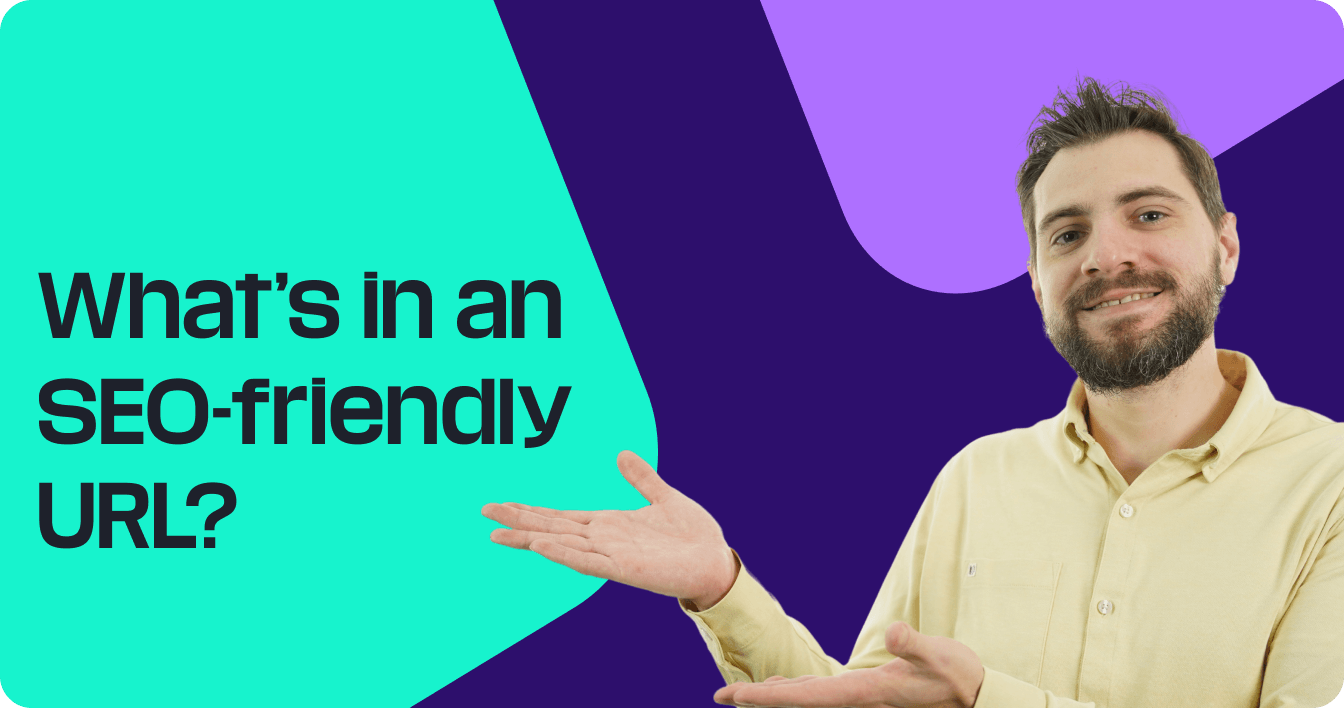Optimizing your website for search engines is crucial if you want to rank and drive qualified traffic for your business. There are multiple tasks you can do to help your website rank in search results, and optimizing your URL slug is one of them.
On this page, we’ll cover everything you need to know about URL slugs, including:
- What is a URL slug?
- URL slug example
- Why does optimizing your website URL slug matter?
- Slug SEO best practices
Keep reading to learn more!
What is a URL slug?
A URL slug is the end part of a web address that comes after the backslash (“/”). This part of the URL typically indicates what the user and search engine can expect the page to be about, if optimized correctly.
URL slug example
The bolded area shows the URL slug:
www.clothingstore.com/blog/best-hoodie-brands
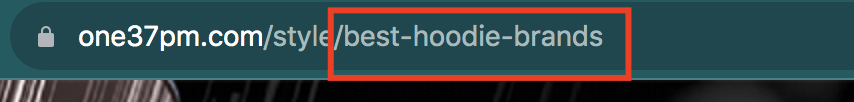
Why does optimizing your URL slug matter?
Have you ever visited a website and seen a bunch of random letters and numbers at the end of the URL? Many websites don’t optimize their URLs, leaving one that looks like this:
www.clothingstore.com/clothes/28923-rnujg-299
This URL doesn’t indicate what to expect on the page or provide any context. Additionally, search engines can’t use this URL to determine the context of the page. On top of that, having a URL with random numbers and letters can appear spammy or untrustworthy to users.

“URLs with words that are relevant to your site’s content and structure are friendlier for visitors navigating your site.”
That’s why optimizing your URL slug matters. By optimizing your slug, you provide context for users and search engines and help your website rank by integrating your core keyword into the website URL.
Now imagine seeing an optimized URL like this:
www.clothingstore.com/tops/blouses/cheetah-print-tunic
When you look at this URL, you know what to expect on the page. If you were trying to rank for the keyword “cheetah print tunic,” this URL would help you do that.
Optimizing your URL is crucial for providing context and creating a memorable URL for your audience.
6 slug SEO best practices
Ready to start optimizing URL slugs for SEO? Here are six slug SEO best practices you can use to create better URLs:
- Keep your website URL slug short
- Use dashes (“-“)
- Use lowercase letters
- Avoid dating your website URL slug
- Don’t use special characters
- Use your page’s target keyword in the slug
1. Keep your website URL slug short
When you create your slug, keep it short. Short URL slugs are more memorable and easier to read. Generally, you’ll want your URL slug to be three to five words.
Generally, you’ll want your URL slug to be three to five words.
This URL slug example is too long:
www.videogames.com/blog/pc-games/what-are-the-best-pc-games-to-play-for-beginners
This URL slug is 10 words and too long. It’s not easy for a user to remember and, since it’s long, they may not even read it.
Instead, it’s better to use shorter URL slugs for SEO, like this one:
www.videogames.com/blog/pc-games/best-pc-games-for-beginners
This URL still provides context for the page while being succinct.
2. Uses dashes (“-“)
When you create your website URL slug, use dashes to separate words. Adding dashes makes it clear and easy to read your URL.
Imagine seeing a URL like this:
www.videogames.com/blog/pc-games/bestpcgamesforbeginners
Trying to read the mash-up of words is challenging for users and search engines. When you add in the dashes, it’s easier to discern:
www.videogames.com/blog/pc-games/best-pc-games-for-beginners
It’s also best to use dashes over underscores (“_”). Search engines sometimes can’t correctly interpret other separators, so it’s best to stick to dashes.
3. Use lowercase letters
Another slug SEO best practice you’ll want to follow is using lowercase letters for your slugs. URLs are case-sensitive, so it’s best to keep everything lowercase, even if you use a proper name or title.
Here’s an example for comparison:
- Good URL slug: /taylor-swift-albums
- Bad URL slug: /Taylor-Swift-albums
4. Avoid dating your website URL slug
When you create URL slugs for SEO, avoid adding any dates or numbers that could make your content obsolete. You don’t want to include any numbers in your URL that could change later.
So, you don’t want to have a URL slug that says a year, like this:
www.videogames.com/blog/best-solo-video-games-2022
If someone accesses that URL in 2023, they will immediately think the information is outdated because the URL says 2022, even if the games listed remain almost the same.
By taking out the date, you won’t make your content outdated.
Don’t use any numbers that might change when you optimize your content, either. If you had an article on the top seven video games, you might optimize it later and add more, changing the number. You wouldn’t want your URL slug to have the old number in it.
Generally, it’s best to avoid adding any numbers to your URL that could change later.
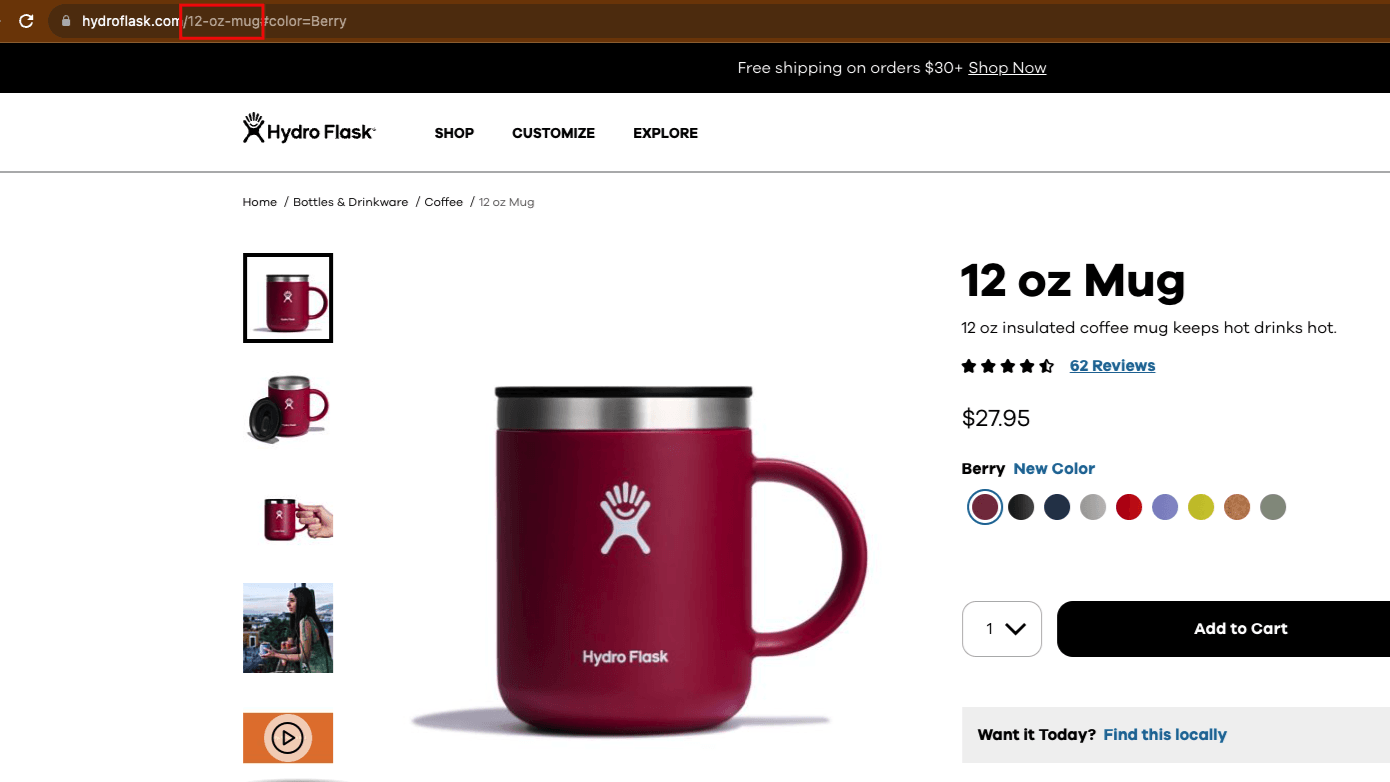
NOTE
You can use numbers if it’s describing the product itself, as you won’t change those numbers. If you sell tumbler cups, for example, you can include a number in the URL slug, like “12-oz-mug.”
5. Don’t use special characters
Next on this list of slug SEO best practices, let’s talk about special characters. Special characters, like emojis, have become a prominent part of the Internet, which may make it tempting to use them in an URL.
Google highly recommends avoiding these characters if you want to have URL slugs optimized for SEO. It’s best to use words instead.
Additionally, some people may not know what certain special characters are or they may not know the meaning behind them. People can interpret things like emojis differently, so it’s best to avoid them all together in your URL slugs.
6. Use your page’s target keyword in the slug
If you want to follow slug SEO best practices, use your keyword in your slug. Providing your keyword in the slug provides context to the page and helps show relevance to users and search engines.
Let’s say you have a page targeting the keyword “fantasy football team name.” To provide context for your page, you could integrate that keyword into the slug.
Here’s an example of someone doing just that:
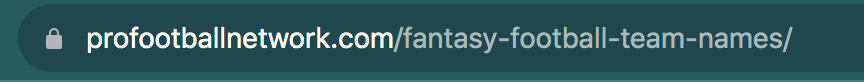
In this example, Pro Football Network integrated that target keyword into their URL slug to show relevance and context.
Integrating your target keyword is another way for you to optimize your URLs for SEO.
Learn more about optimizing your website for search engines
Now that we’ve covered these best practices for optimizing URLs slugs for SEO, you can start improving your URLs to help you rank better in search results. But optimizing your URLs isn’t the only thing you can do to improve your SEO.
To learn how to improve your SEO efforts, check out our blog for the latest tips and tricks on all things SEO!
Don’t fail your website’s most important test
Get an SEO scorecard of your website for free in less than 30 seconds.
Writers

Related Resources
- What is a Noindex Tag? A Beginner’s Guide to Noindex in SEO
- What is a Search Crawler? Your Ultimate Guide to Search Bots
- What is a SERP (Search Engine Results Page)?
- What is a Sitemap? Definition, Uses, and Tips
- What is Alt Text? + How to Craft Effective Alt Text for SEO
- What is an SEO Specialist? Responsibilities & Qualifications
- What is Anchor Text? + 6 Best Practices to Optimize It
- What is Artificial Intelligence? 3 Key Uses for AI in SEO
- What is Black-Hat SEO? Definition, Techniques, and Why to Avoid It
- What is Duplicate Content, and How Does It Affect Your SEO?